PHP基础,日历表单控件
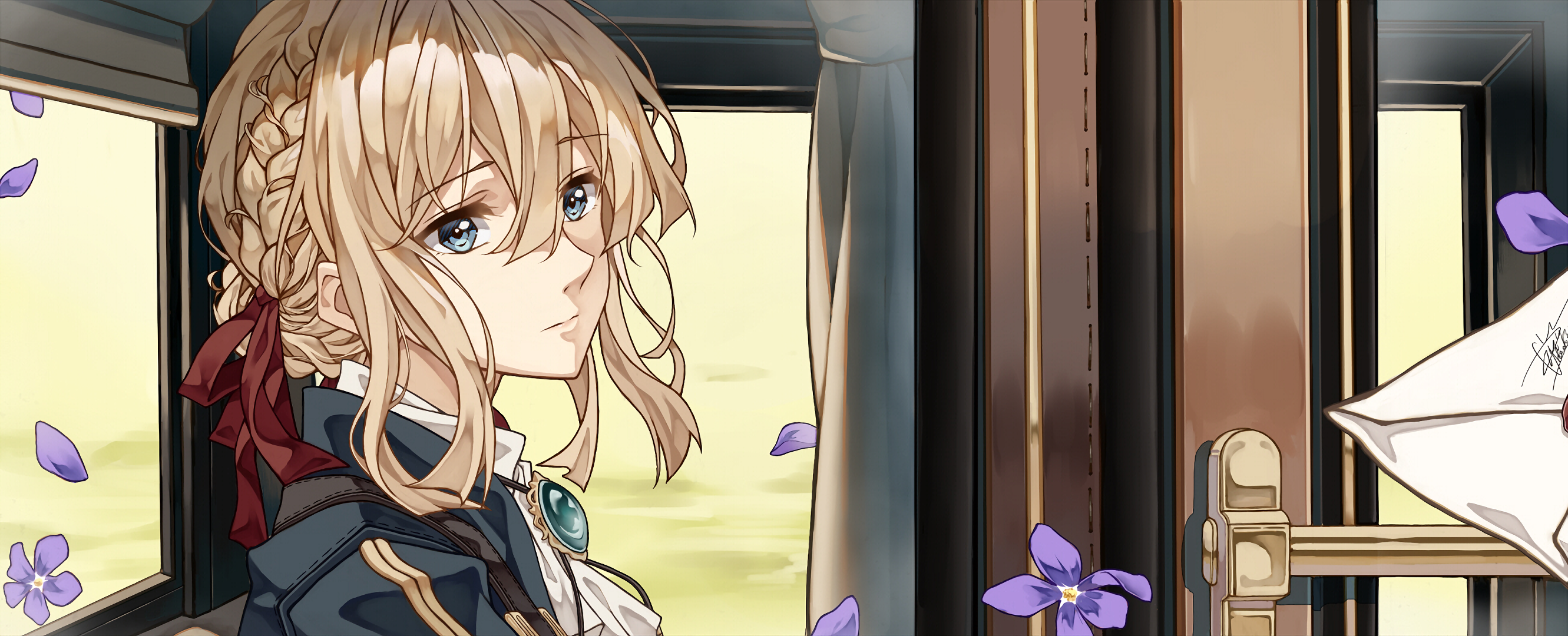
PHP基础,日历表单控件
Hokori<blockquote><strong>H5中新增日期时间相关控件的使用</strong>
1.HTML5中新增表单控件
2.jQuery datetimepicker插件的使用
3.jQuery Time plugin插件的使用</blockquote>
<!DOCTYPE html>
<html>
<head>
<meta charset="UTF-8">
<title>H5中新增表单控件</title>
</head>
<body>
<h1>H5中新增表单日期时间相关的控件</h1>
<form action="doAction.php" method="post">
<input type="date" name="datetime" id=""/><br>
<input type="datetime-local" name="datetime2" id=""/><br>
<input type="month" name="datetime3" id=""><br>
<input type="week" id=""><br>
<input type="submit" value="提交" id="">
</form>
</body>
</html>
<strong>在jQuery官网下载,然后再引用插件就可以了</strong>
1.引用css文件 jQuery.datetimepicker.css
2.引用js文件 jQuery.js jQuery.datetimepicker.full.min.js
<script type="text/javascript">
$('#datetimepicker').datetimepicker();
</script>//初始化框架
<strong>jQuery Time plugin插件的使用</strong>
<em>引用jQuery.min.js jquery.flipcountdown.js</em>
<script type="text/javascript">
$('#myClockBox1').flipcountdown();
</script>
评论
匿名评论隐私政策
✅ 你无需删除空行,直接评论以获取最佳展示效果


